As a busy business owner, you may be too busy to manage your own LinkedIn ads. For that reason, you may have hired an agency to manage your LinkedIn account.
However, before working with your agency, you must first grant access to your LinkedIn ad account. When granting access, you can assign different roles that determine the amount of account access the agency has. Currently, you can assign the roles of account manager, campaign manager, creative manager, viewer, or billing admin. The account manager has the highest level of access and the billing admin the lowest level of access.
Account Managers: they can view campaign data and reports, create new campaigns, edit existing campaigns, manage user access, edit account details, and view account billing history and payment receipts.
Campaign Managers: they can view campaign data and reports, create new campaigns, edit existing campaigns, and view account billing history.
Creative Managers: they can view campaign data and reports, edit new and existing creatives, and view account billing history.
Viewers: they can view campaign data, reports, and account billing history.
Billing Admins: they can change billing details and view account billing history and receipts.
Here’s how to grant access to your LinkedIn Campaign Manager account.
Step 1: From your LinkedIn Campaign Manager account click the settings icon and click “Manage access.”
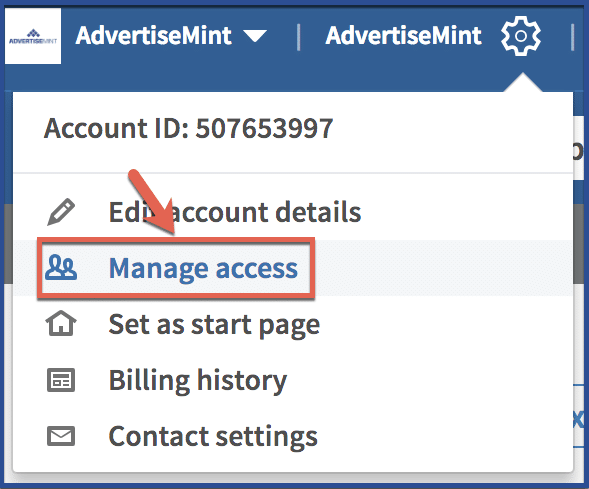
Step 2: Click “Add user to account.”
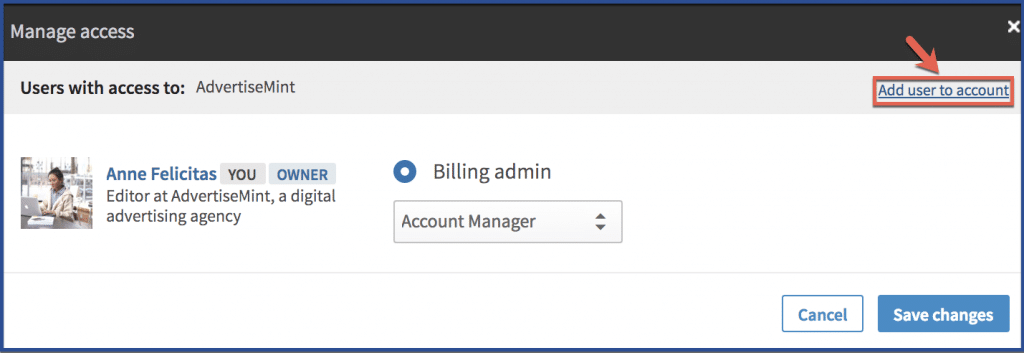
Step 3: Type name of the person to whom you want to grant access.
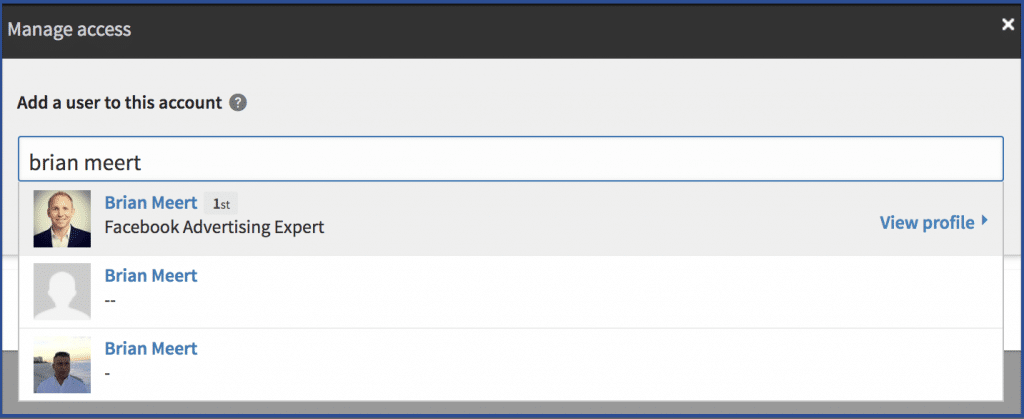
Step 4: Assign a role.
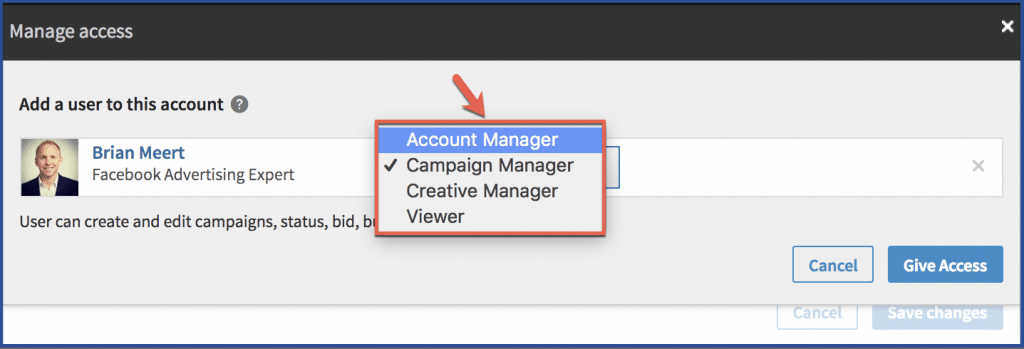
Step 5: Save changes.
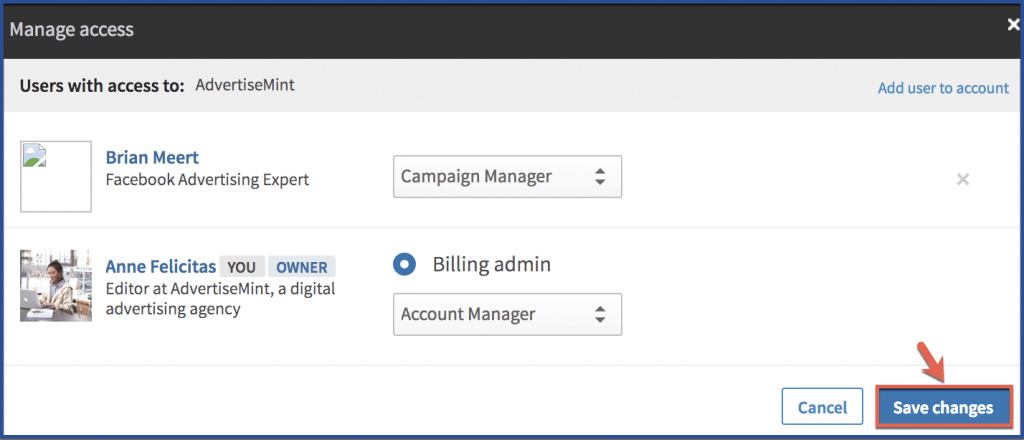
Creating a LinkedIn Campaign Manager Account
If you don’t have a LinkedIn Campaign Manager account yet, you can easily create one by following the steps below.
Step 1: Click the square icon at the top of your LinkedIn homepage and click “Advertise.”
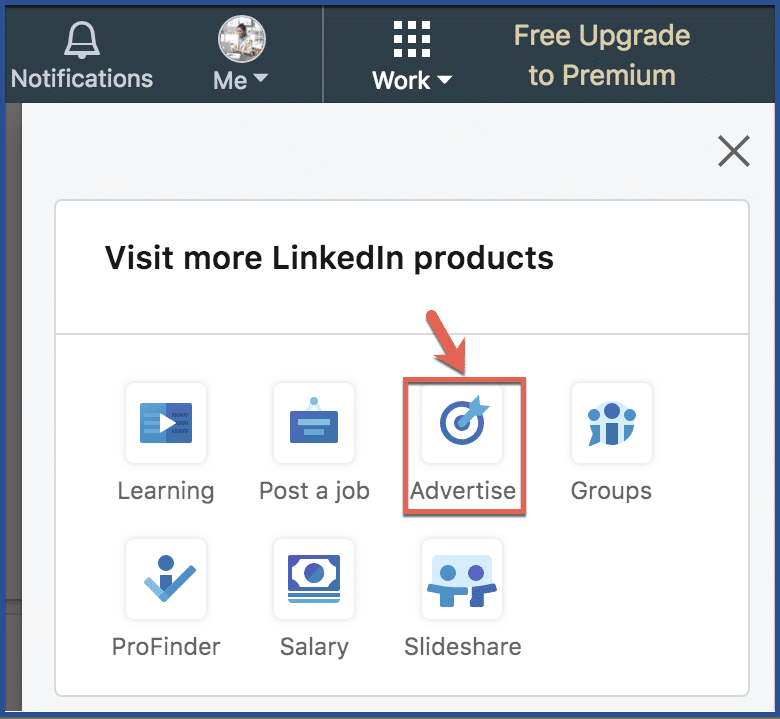
Step 2: Click “Create ad”
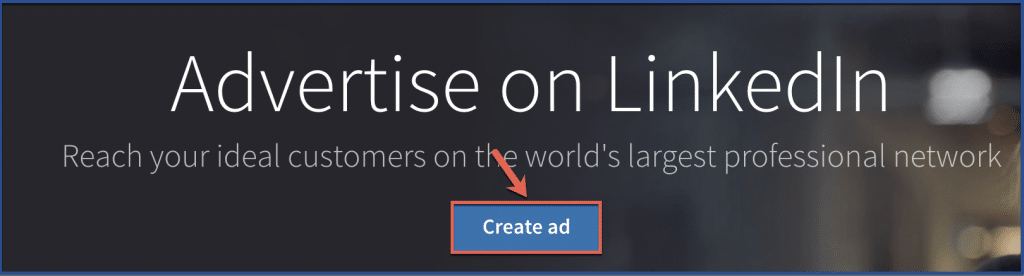
Step 3: Link your LinkedIn business page, name your ad account, choose your currency, and click “Add account.”
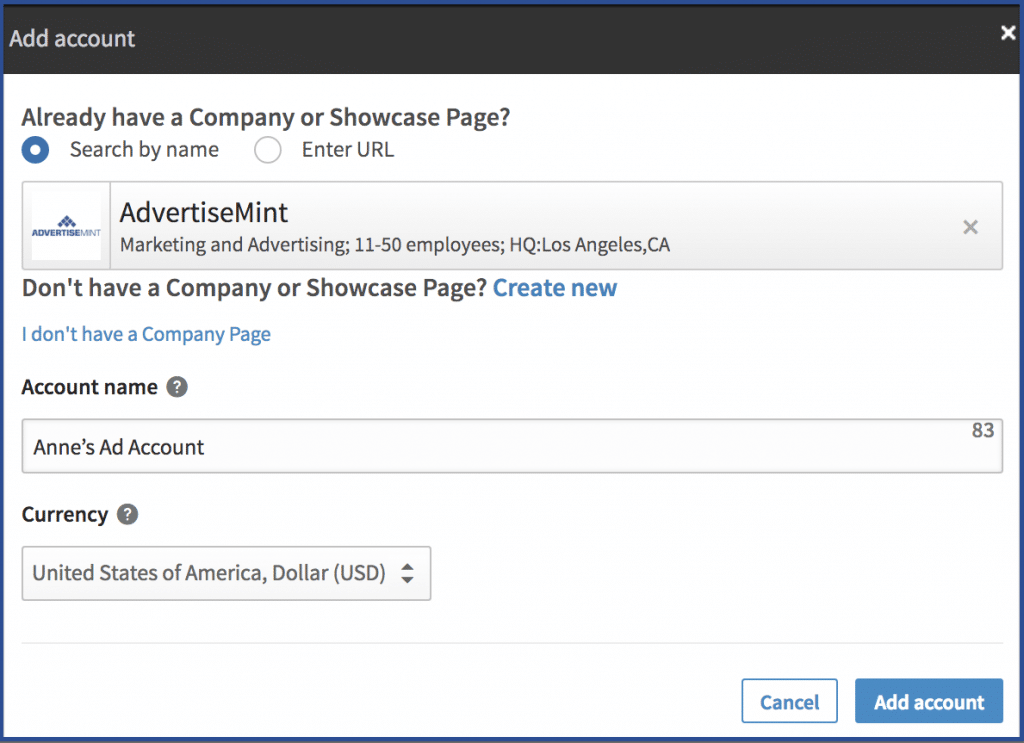
Step 4: Select the type of ad you want to create.
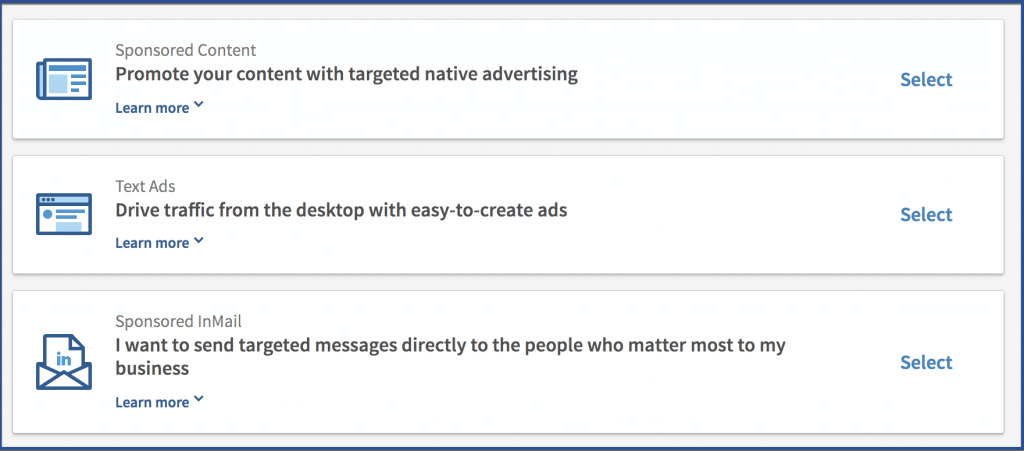
Step 5: Create a campaign name and choose your language, objective, and ad format. Click “Next.”
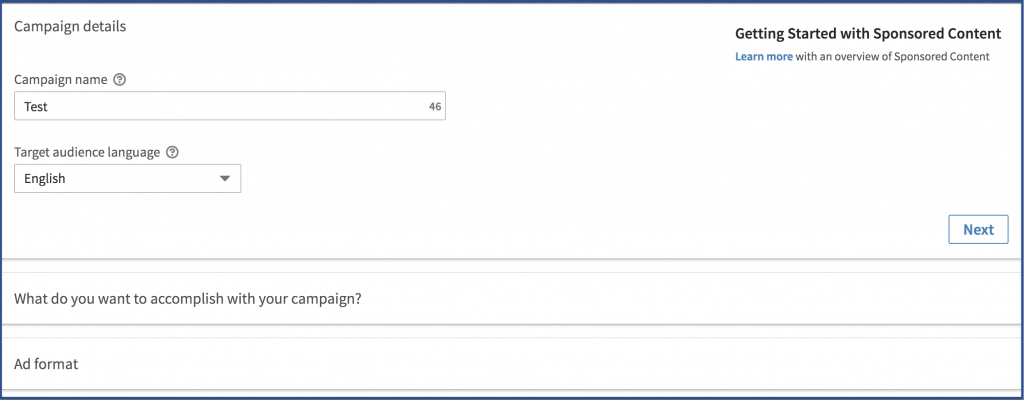
The rest of the steps will lead you to create a LinkedIn ad. You can skip these steps if you want your agency to create your ads for you. The first five steps should be enough to start your account.
